General information > Tips and Guides > Tutorials > Quad ATV > Cycle parts > Adjust the parking brake
 TUTORIAL ADJUSTING THE PARKING BRAKE - QUAD
TUTORIAL ADJUSTING THE PARKING BRAKE - QUAD
Ce tutorial aims at you help adjust the parking brake of your quad Kymco Maxxer 300.
Difficulty :
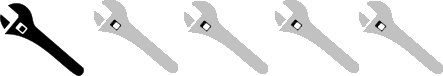
Temps necessary:
5 minutes
Necessary material :
HOW TO ADJUST THE PARKING BRAKE (quad KYMCO Maxxer 11)
Having a working handbrake is essential to avoid accidents when the vehicle is parked. The parking brake is specially designed to allow you to park. To activate it, you must pull a trigger located on the handlebars to the left of the quad.
Before the intervention, put your quad in parking mode.

1) Before the intervention, put your quad in parking mode. Here, the brake does not hold the quad in place, it must be adjusted

2) Start par loosen the lock nut, located on the left side rear brake

3) Tighten the set screw until it stops

4) Then loosen half a turn

5) Check lever tension

6) Tighten the lock nut

7) By pulling the brake trigger, you should feel resistance halfway through the parking lever stroke

8) Try pushing the quad. The hand brake keeps the quad in place. The setting is correct
You will find on our website all spare parts, consumables and maintenance products for your quad.