General information > Tips and Guides > Tutorials > Quad ATV > Cycle parts > Install track wideners
 TUTORIAL TO INSTALL WIDENERSRS TRACK ON QUAD
TUTORIAL TO INSTALL WIDENERSRS TRACK ON QUAD
Ce tutorial aims at you help install track wideners of your quad Kymco Maxxer 300. The procedure will be the same for other models.
Difficulty :
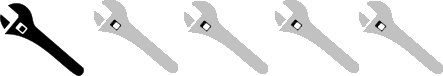
Temps necessary:
5 minutes
Necessary material :
- 1 socket of 17
- 1 ratchet wrench
- 1 lifting jack
- 1 key extension
HOW TO INSTALL WIDENERSRS OF TRACK (quad KYMCO Maxxer 11)
A track widener allows you to widen the track of the quad and obtain a wider vehicle on the ground.
The most common thicknesses are 30mm and 45mm. You should know that the thicker the spacer, the more stable your quad will be (in handling) but the heavier the steering will be. Which is an advantage in a straight line, but it can quickly become a little tiring when cornering.
Check out our guide: How to choose the right track wideners
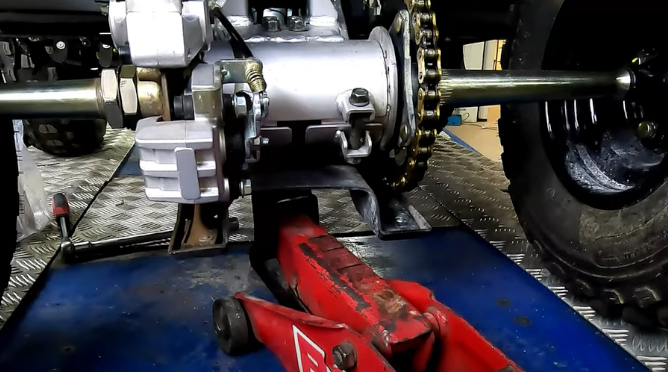
1) Raise the rear of the quad with the lifting jack.

2) Loosen and remove the wheel nuts.

3) Remove the wheel.

4) Place the track spacer on the axle.

5) Place the wheel nuts on the spacer to secure it.

6) Tighten the nuts.
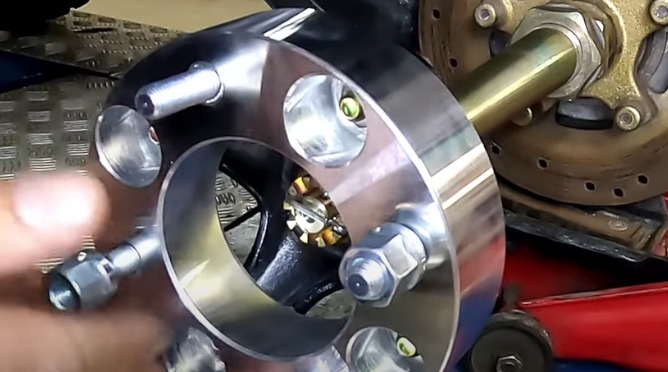
7) Remove the nuts from the track spacer.

8) Place the wheel on the track spacer.

9) Place the wheel spacer nuts on the wheel.

11) Tighten the nuts. Proceed the same way on the other side.

11) Take your quad down.
You will find on our website all spare parts, consumables and maintenance products for your quad.